









TILSBERK | Head-Up Display
- Never look down again
- Let yourself be navigated with all important information in front of your eyes
- Virtual display of information at a distance of 10 meters in front of you
- Attach and remove from the helmet in seconds
- Individual display of navigation, speed, speed limit, compass, incoming calls, etc.
- Calimoto-compatible: Premium users save €50!
- Import routes planned in other apps via .gpx
- Free map data and regular updates included
- Comes with maps for most countries in the world
The TILSBERK Head-Up Display: The 2-in-1 navigation solution for focused driving pleasure.
Keep your eyes on the road at all times and simply enjoy your tour! The TILSBERK Head-Up Display projects all important information at a virtual distance of 10 meters in front of you. Not only does this allow you to react quickly to unexpected situations, it also means you always have a full view of your surroundings while riding your motorcycle.The Head-Up Display combines light weight, easy installation in the helmet, 12 hours of battery life and a clear, customizable display. Inspired by head-up displays (HUD for short) in aircraft construction.
Safety comes first: thanks to the clear display of information, you no longer have to choose between focusing on the road and looking at the speedometer, navigation etc. With our display, you can easily keep an eye on both! The advantage: your eyes no longer have to refocus between the speedometer and the view of the road.
Innovation meets practicality: head-up display and fully-fledged navigation device in one. Why limit yourself to a navigation device when you can have both? The TILSBERK Head-Up Display combines the functions of a navigation system for motorcycles with information on speed, speed limits, compass, incoming calls, time, smartphone and display battery status as well as Bluetooth connection status.
Flexible and convenient: Thanks to the magnetic helmet adapter, you can insert or remove the Head-Up Display in a matter of seconds. The display content can be customized and the display screen can be easily folded away. All without tangled cables and completely integrated into the helmet. Your advantage: you don't have to route any annoying cables inside the helmet or attach any additional parts to the outside of the helmet.
Flexible.
- Completely integrated in the helmet, no attachments on the outside of the helmet
- Quick to remove from the helmet
- Quick attachment to the helmet adapter
- Foldable display
- Lightweight at only 44g
Customizable display - choose what information you want to see. A battery life of 12 hours - perfect for any adventure.
In your TILSBERK Head-Up Display set you will find:
- TILSBERK Head-Up Display
- Helmet adapter with straps
- Helmet adapter flat
- Mounting material
- Quick Start Guide
- Protective bag
- USB-C charging cable
Imager
- Display type: monochrome OLED display
- Color: yellow-green
Wireless interface
- Transmission rate: 1 MBps
- Transmission frequency: 2400 - 2483.5 MHz
- Maximum transmission power: 8 dBm
TILSBERK Head-Up Display
- Dimensions: 141 x 44 x 12 mm (folded display), 141 x 44 x 17 mm (unfolded display)
- Weight: approx. 44 g (TILSBERK Head-Up Display), approx. 54 - 56 g (TILSBERK Head-Up Display with helmet adapter and Sugru or adhesive pads)
- Control: Navigation via app for Android or iOS with speed detection and compass for off-road navigation
- Sensors: Light sensor for automatic adjustment of display brightness to ambient light
- Battery type: Lithium polymer battery
- Operating time: approx. 12 h
- Battery life: designed for 500 charge/discharge cycles
- Interfaces: USB-C charging socket
- Protection class: IP44
Operating and storage conditions
- Operating temperature (discharging): 0 °C to +50 °C
- Operating temperature (charging): 0 °C to +45 °C
- Storage temperature: 0 °C to +50 °C
- Storage humidity: 45 % to 85 %
Sugru
- Consistency: kneadable adhesive that takes on a flexible, rubbery consistency when exposed to air
- Processing time (room conditions, 25 °C, 50 % relative humidity): 30 min
- Curing time (room conditions, 25 °C, 50 % relative humidity): approx. 12 h for a layer thickness of 1.5 mm, approx. 24 h for a layer thickness of 3 mm
- UV resistance: equivalent to 5 years of real weather exposure (visible UV and infrared radiation) according to Florida test ISO 4892
- Temperature resistance: -40 °C to +180 °C
- Water resistance: A 1 mm thick, hardened layer resists liquids (tap water) up to a pressure of 12 PSI at room conditions.
You can find all information on installation at: https://tilsberk.com/pages/hud-install-start
You will find all the information there:
- Helmet database
- Installation step by step
- Test template for inserting into the helmet
1000PS: Watch the detailed test report on the TILSBERK HUD on YouTube: https://youtu.be/HRIxVDW_uHo
Interview by FC Moto with our managing director Tim: https://youtu.be/0SdxiIvJrrM
René from LOUIS Motorrad explains the TILSBERK Head-Up Display (formerly: DVISION) in detail: https://youtu.be/2KPvns-1h9s
TILSBERK Head-Up Display (formerly: DVISION) tested in the Kradblatt: https://kradblatt.de/ausprobiert-dvision-head-up-display/
TILSBERK Head-Up Display (formerly: DVISION) test by Schraubzel: https://youtu.be/3JNH6LMq_Lc
We usually ship your goods within 1-2 working days of receiving your order on the following working day with DHL. If shipping is delayed, we will notify you.
Shipping within Germany costs 4.90 EUR. From an order value of EUR 39.99, we deliver free of charge throughout Germany.
Outside Germany, we currently deliver to the following countries in the EU:
- Belgium
- Bulgaria
- Denmark, Estonia
- Estonia
- Finland
- Finland France
- Greece
- Ireland
- Italy
- Croatia
- Latvia
- Lithuania
- Luxembourg
- Malta
- Netherlands
- Austria
- Poland
- Portugal
- Romania
- Sweden
- Slovakia
- Slovenia
- Spain, Czech Republic
- Czech Republic
- Hungary
- Cyprus
Shipping to these countries costs 13.90 EUR. From an order value of 39.99 EUR, your shipping costs are reduced to 8.90 EUR.
We currently deliver to the following countries outside the EU:
- Norway
- Switzerland
- United Kingdom
Shipping to these countries costs 19.90 EUR. From an order value of 39.99 EUR, your shipping costs are reduced to 14.90 EUR.

A PRODUCT OF TILSBERK®
Navigation for motorcyclists
Always keep your focus on the road ahead. The helmet-mounted display brings all the information relevant to your ride into your field of vision. It informs you quickly, clearly and conveniently and ensures that you can concentrate fully on your tour. Choose what is important to you: you can configure the display according to your wishes. Up to ten display elements such as navigation, speed or compass are available, which you can select or deselect depending on the basic layout you choose. The TILSBERK Head-Up Display is lightweight, lasts for a 12-hour day trip when fully charged and can be quickly removed and attached thanks to the helmet adapter. You can find out more about installation here: tilsberk.com/hud/install/start

Simply ride a motorcycle
The head-up display for everyone
Jet helmet, flip-up helmet, full-face helmet - with or without sun visor - thanks to the helmet adapters supplied, the TILSBERK Head-Up Display can be used in various helmets.
Try it out for yourself! Thanks to our 30-day money-back guarantee, you have enough time to convince yourself of our quality.

All information in front of you
The TILSBERK HUD was specially developed as a navigation aid for motorcyclists
The module is extra light, weighing just 44g. You can customize the display to your taste in the free TILSBERK app. All information is clearly legible: monochrome, high-contrast and changing brightness depending on the ambient light. With a battery life of 12 hours, the TILSBERK HUD accompanies you throughout the day. It can be quickly attached to or removed from the helmet.
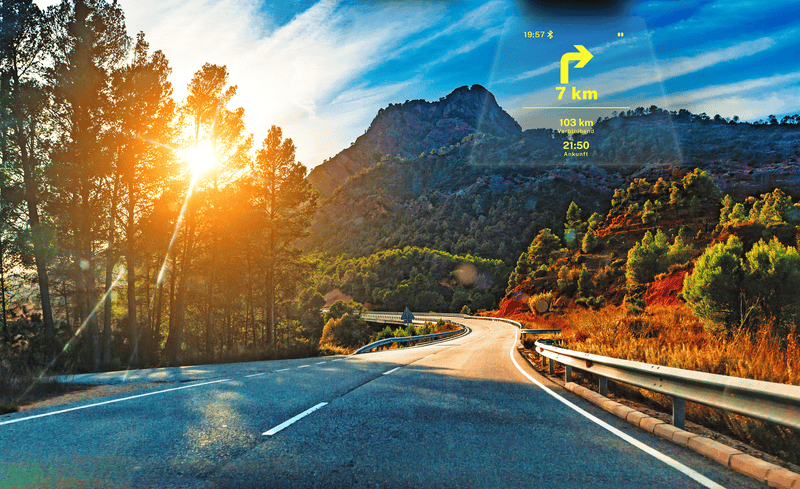
New function
New: control directly with the calimoto app!
The TILSBERK Head-Up Display is compatible with calimoto. You can plan your tours as usual in your calimoto app and then have them displayed directly in your HUD. More information: tilsberk.com/calimoto
Frequently asked questions
In this list we answer your questions about the TILSBERK Head-Up Display (formerly DVISION). If your question is not listed in our FAQ, please contact our support team by phone: +49 (0) 358-5775-775 - or by e-mail: service@tilsberk.com.
Battery
The battery lasts for 12 hours of pure driving time. This means you can also use the Head-Up Display on long journeys. Charge it just like your smartphone via the USB-C port. (Charging cable is included in the set).
The complete charging process takes approx. 4 hours if the battery of your Head-Up Display was previously fully discharged.
App
You can find the TILSBERK app for iOS free of charge in the Apple App Store.
You can find the TILSBERK app for Android devices free of charge in the Google Play Store.
If you have any further questions, our service team will be happy to help. Simply write to service@tilsberk.com or give us a call.
The TILSBERK app supports modern smartphones that have an active Bluetooth connection. Your smartphone must meet one of these two requirements:
Android version 7.0 or higher
iOS from version 14.0
We regularly check these conditions for correct function. We do not support other smartphone operating systems.
The TILSBERK app will ask you for the following authorizations. Please note that these are required for trouble-free operation.
Bluetooth
Data is transferred between the app and the TILSBERK Head-Up Display via Bluetooth. It is also possible to transmit the voice prompts to your Bluetooth headset via Bluetooth.
Location data
The current (exact) location is required so that the Head-Up Display can show you the way and to determine the current speed.
Phone status (optional)
If you enable the phone status, the Head-Up Display can show you who is currently calling you. If you do not grant this authorization, the display will not be able to show you any information about calls.
If you notice functional restrictions during use: Please check which permissions you assigned when you (first) installed the app. You may need to adjust these again. Then check whether the functional restriction still occurs.
Installation
The TILSBERK HUD is compatible with a wide variety of motorcycle helmets. The helmet geometry in the forehead area of the helmet is important for installation. You can find more information on installation in our decision aid.
No. The TILSBERK HUD consists of a single, very slim and lightweight module and is attached to the top of the visor cut-out/front edge of the helmet using an adapter.
"Sugru" takes between 24 and 48 hours to dry, depending on the ambient temperature and humidity.
If you would like to use the enclosed "Sugru" adhesive putty to attach your helmet adapter: "Sugru" is a Tesa product and is freely available from the manufacturer itself or in stores. If you need more "Sugru" than the enclosed packet, you can simply buy more "Sugru". We have deliberately made sure to use a freely available mounting material that you can buy at any time.
Headset
You need to pair the headset of your motorcycle helmet with your smartphone. The TILSBERK Head-Up Display then automatically transmits the voice prompts to your headset.
The TILSBERK Head-Up Display not only shows you the way, you can also transmit voice announcements to your headset. The headset that you have paired with your smartphone is automatically used for this.
Navigation
The navigation data is provided by our partner Sygic (map base: TomTom). Alternatively, you can display route instructions from the calimoto app. Route instructions from other providers, e.g. Google Maps, Apple Maps, may differ and cannot be shown on the TILSBERK Head-Up Display. Please ensure that you update downloaded maps.
Yes, all maps and updates available in the TILSBERK HUD app are included.
Yes, this is possible. In the navigation view of the TILSBERK HUD app, click on the three dots to the right of the destination input field and select: "Import GPX".
Utilization
We have conducted several studies in which our Head-Up Display was used. The results show that it has no negative effect on concentration in traffic. On the contrary, the TILSBERK Head-Up Display contributes to greater concentration: you can always keep your eyes on the road and don't have to constantly look at the display on your motorcycle
You can replace the display screen yourself if it is damaged. You can find this and other accessories here in the store.
The TILSBERK Head-Up Display works everywhere in Europe and in most countries worldwide. The only requirement is that your smartphone has an internet connection to plan your tour. There is currently no map material available for China, Japan and North Korea.
To use the TILSBERK Head-Up Display, you need a motorcycle helmet, a compatible smartphone, the TILSBERK Head-Up Display app and the TILSBERK Head-Up Display.
This error has been fixed with firmware version 2.1.99 of the Head-Up Display. Here are two ways you can update the firmware, depending on the devices available to you:
Option 1: If you have access to an Android device (alternative/temporary):
If you have temporary access to a tablet or smartphone with an Android operating system, this is the easiest way to update the firmware. Install the TILSBERK HUD app on the Android device, connect the HUD and carry out the firmware update. This function can be found in the TILSBERK HUD app in the "Device" tab.
Variant 2: If you only have iOS devices available:
The error can be temporarily suppressed by adjusting the settings on your iPhone. To do this, go to your iPhone's system settings, open the Bluetooth connections section, select the TILSBERK Head-Up Display and click on the small "i" in the circle on the right-hand side of the screen. Deactivate the "Share system messages" option in the following window. The connection should then be stable so that you can update the firmware.
Please note! If you have a TILSBERK Head-Up Display with firmware 1.x:
The problem described does not occur with devices with firmware 1.x! Devices with firmware version 1.x are based on a batch with partly alternative hardware components due to procurement. But don't worry: the functional scope of these devices corresponds exactly to that of devices with firmware version 2.x. Devices with firmware 1.x are not affected by this problem with Bluetooth due to the special configuration of the components.
Both firmware versions, 1.x and 2.x, coexist peacefully and are maintained and updated by us in parallel ! This means that you will not be at a disadvantage if you have a device with firmware no. 1.x.
If you have any further questions on this topic, you can contact our customer service team at service@tilsberk.com at any time.
For the full functionality of the TILSBERK HUD even when the screen is inactive, it is important that the app also runs without restrictions in the background. Therefore, please check the following:
Android:
Battery optimization is not active for the TILSBERK HUD app and, if available, for the calimoto app. You can find the setting for this in the system settings of your smartphone in the TILSBERK HUD app; there in the "Battery" or "Energy" section. The energy-saving mode of your smartphone must be deactivated.
Please note: Depending on the smartphone model, the settings may vary slightly, be named differently or be located in a different place.
iOS:
The TILSBERK HUD app and, if available, the calimoto app, also require access to location data in background mode. You can find the setting for this in the system settings of your iPhone at the bottom of the list for the respective app. Location access must be set to "always" here.
Highly reflective surfaces (e.g. stickers) on the tank surface may be reflected in the display and disturb the visual impression. In this case, try to reduce the reflection of the surface (stick stickers in other places, ...).
We deliberately opted for monochrome (single-color) display overlays, as these are significantly more energy-efficient than multicolored ones! This means you benefit from up to 12 hours of battery life and can relax and rely on your TILSBERK Head-Up Display for an entire day trip and usually even longer without having to recharge it in between.
This decision also has a safety aspect: we didn't want to further restrict the available viewing area by covering it with colored images and graphics. Furthermore, the color we used for the overlays in the display does not occur in nature. You therefore benefit from optimum visibility of the displayed information, which cannot be obscured by objects of the same color etc. in the surroundings.
Visual impairment
If you wear glasses, you can use the TILSBERK Head-Up Display without any problems. If you normally need reading glasses: The recognizability of the HUD display for long-sightedness is guaranteed without glasses, as the information displayed is projected in front of the eye at a virtual distance of approx. 10 m. The effect: Similar to traffic signs at the side of the road, the display can be clearly recognized despite long-sightedness due to the virtual distance of the display. Your advantage: If you otherwise have problems reading your speedometer on the motorcycle - reading glasses or varifocals are not necessary to see the HUD display clearly!
ATTENTION: The TILSBERK Head-Up Display is not suitable for people suffering from epilepsy. The indications on the display can trigger epileptic seizures due to light signals.
The TILSBERK Head-Up Display is not suitable for people with one-sided, uncorrected visual impairment. The display can further impair the limited field of vision and thus prevent you from having a sufficient view of the traffic.
All information is displayed at a virtual distance of 10m. If you wear glasses when riding a motorcycle, this has no effect on the use of the Head-Up Display. If you normally need reading glasses: Visibility of the display for long-sightedness is guaranteed without glasses, as the information displayed is projected in front of the eye at a virtual distance of approx. 10m. The effect: Similar to traffic signs at the side of the road, the display can be seen clearly and distinctly despite long-sightedness due to the virtual distance of the display. Your advantage: reading glasses or varifocals are not required to see the information on the display.
Security
If you use the TILSBERK Head-Up Display, no data will be transmitted to us.
For navigation, it is necessary for data to be transmitted to the map service provider Sygic.
If you contact our service team with questions, we collect your address data and information about the problem so that we can help you in the best possible way. We collect further data so that you can make the best possible use of the website and the TILSBERK online store. Further information and details can be found in our privacy policy.
Are you worried about the risk of injury in the event of an accident with the TILSBERK Head-Up Display in your helmet? Don't worry, from the very beginning we have given a lot of thought to how we can make it as safe as possible for you to use.
The magnetic attachment of the system has proven to be extremely advantageous. Depending on the situation and the forces involved, it allows the display to detach from the adapter on the helmet. This allows the head-up display to avoid the strong pressure from the front if necessary, instead of exerting pressure on the forehead in the event of a severe frontal impact. The compact housing design with rounded edges also helps to further minimize the risk of injury. In addition, we have designed the display so that it folds away in an emergency before it can get into the eyes. Not to forget, the Head-Up Display weighs just 44 g, making it a real lightweight.
Connection
It is sufficient if you have an internet connection to plan your tour. You can download the relevant maps so that you can navigate safely even if you don't have reception or a mobile data plan.
calimoto
You connect the TILSBERK Head-Up Display to the calimoto app once via Bluetooth. In the calimoto app you will find the function for pairing the TILSBERK HUD under: > Profile > Settings & offline maps > Display > TILSBERK Head-Up Display
Yes, as a calimoto premium member you will receive a 50 EUR discount on the TILSBERK Head-Up Display *Find out more here: tilsberk.com/calimoto
*Applies only to the purchase of a Tilsberk Head-Up Display in the Tilsberk online store and only once per calimoto Premium Account.
The calimoto app is available in the App Store and the Google Play Store.
You can find calimoto on the web at: https://calimoto.app.link/byYabZjZkzb
Yes, as a calimoto basic user or if you are not yet using calimoto, you can test all premium functions of calimoto for 1 month free of charge when you purchase a TILSBERK Head-Up Display* More information can be found here: tilsberk.com/calimoto
*Applies only to users who redeem a Premium code for the first time and have only used the basic version of calimoto so far.











